With the Salesforce Spring '19 release notes we learnt that from October 2019, Lightning will be turned on for all Orgs. This will be listed under the critical updates section, and it will be applied to all orgs that do not have Lightning turned on yet.
"To encourage everyone to work in Lightning Experience, users working in Salesforce Classic are switched to Lightning Experience on a weekly basis."
All users with the the Lightning Experience User permission enabled are affected by this update, which includes all users with standard profiles as well custom profiles or permission sets that contain that permission.
Find out more here.
Let’s jump into some tips and tools to get you started:
1. Lightning Migration Assistant
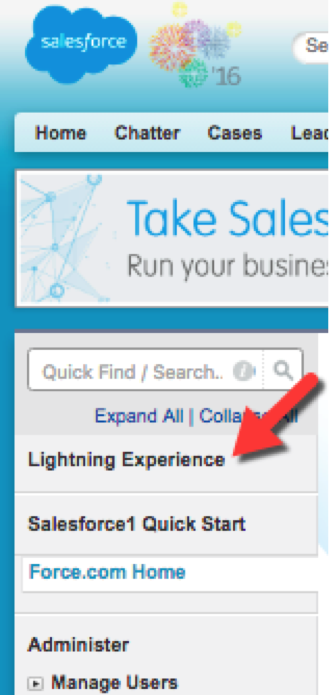 Here you have a suite of migration tools that Salesforce has put together to help you make a painless transition. You can easily navigate to the Salesforce Lightning Migration Assistant from Setup, there you’ll find it in the top left, click "Get Started" and off you go.
Here you have a suite of migration tools that Salesforce has put together to help you make a painless transition. You can easily navigate to the Salesforce Lightning Migration Assistant from Setup, there you’ll find it in the top left, click "Get Started" and off you go.
From there you can "preview" your org as it is but in lightning, you can go through some of your key processes today and see how it runs. You can also spin a couple of migration analysis reports that will get deliveres straight to your inbox
These reports include various elements such as what features in your Org are "Lightning Ready", as well as estimated hours for migrating visualforce pages.
2. Don't Worry!
Your customizations will work just as before, and this give you a great chance to think about the visual aspects of how things are displaying in Lightning:
- Rethink your pages, how can you bring more contextual information to the user.
- Rethink processes, how can you reduce clicks for your users.
- Take advantage of the trillion "Lightning Only features", like report subfolders, kanban, sales path visualization and call to action features.
3. Trailhead
We couldn't miss this free way to learn Salesforce. There is a module for specifically this: Get Started with Lightning Experience.
Give some special attention to the last section: Rollout & Adoption. It's one of the most important sections, as you can develop wonderful products but these are only as good as they are used.
4. Trailblazer Community
A great place to bounce ideas and get help from your peers, specially the group #LightningNow with almost 11k members already. Use the resources shared there, ask questions, get answers, stay updated and share experiences on your migration journey.
5. Lightning Transition Learning Map
Get even more support to help you in your migration, allow me to introduce you one of the most recent additions: go to Lightning Transition Learning Map.
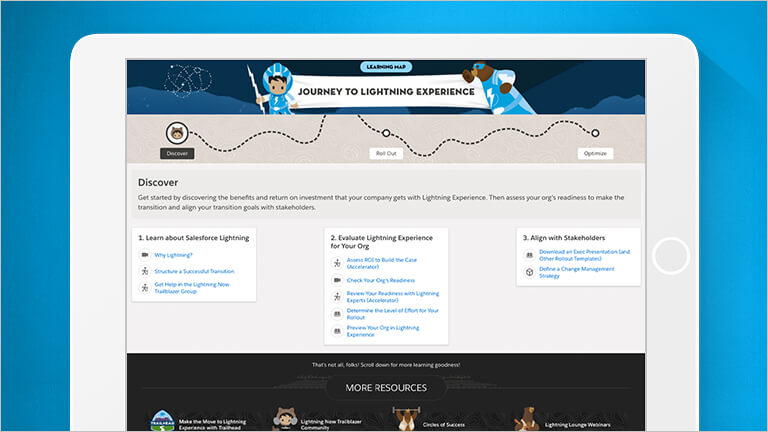
(source: salesforceben.com)
 Italiano
Italiano  English (UK)
English (UK) 

